The Draggable List View is a simple view that is very similar to the Searchable List view with two differences:
- You can't sort by column in the Draggable List View.
- You can manually rearrange the rows via the
 icon.
icon.
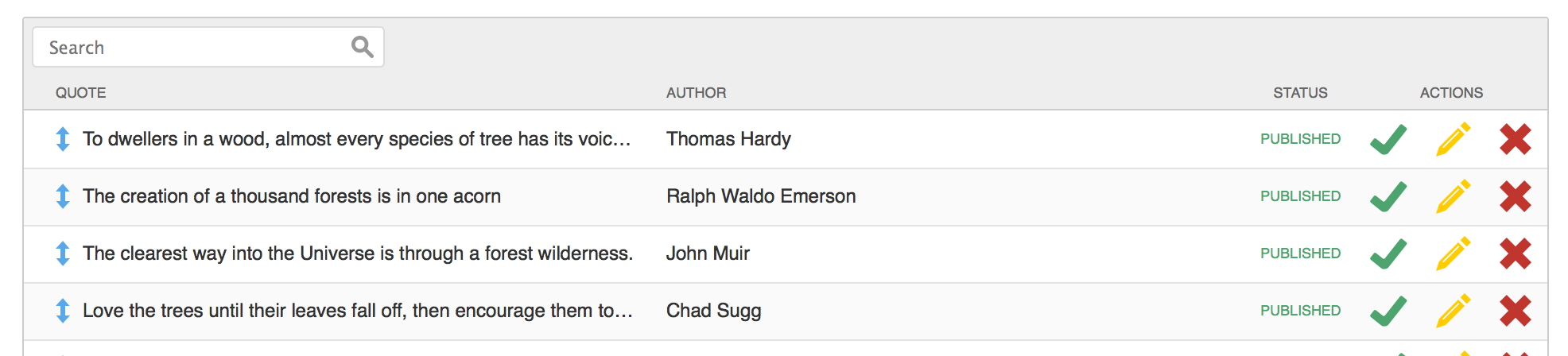
Draggable List views are meant to be used in concert with a module class' getAllPositioned method to retrieve the user's desired arrangement of the rows in the table. If you want to combine the positioned rows with archived or approved state, try these getMatching combinations:
// Get all approved rows in their positioned placements
$approvedPositioned = $moduleClass->getMatching("approved","on","position DESC, id ASC");
// Get all rows that are not archived in their positioned placements
$notArchivedPositioned = $moduleClass->getMatching("archived","","position DESC, id ASC")Options
To edit the view's options, click the ![]() icon next to the view type chooser. For Draggable List you are presented with the following options:
icon next to the view type chooser. For Draggable List you are presented with the following options:
Filter Function
Filters allow you to choose what a user sees in a view instead of displaying every row of a given table.
Learn More About View Filters