Grouped Image List views are Image List views that allow for grouping and positioning of images inside of groups. Other than the addition of groups, behavior is exactly the same as the Image List view.
Group titles can either be straight data from a column in your table or they can be the id's of data in another table. If you are using id's of another table, you can setup the relationship to pull in the title of that other table's entry using the Options described below.
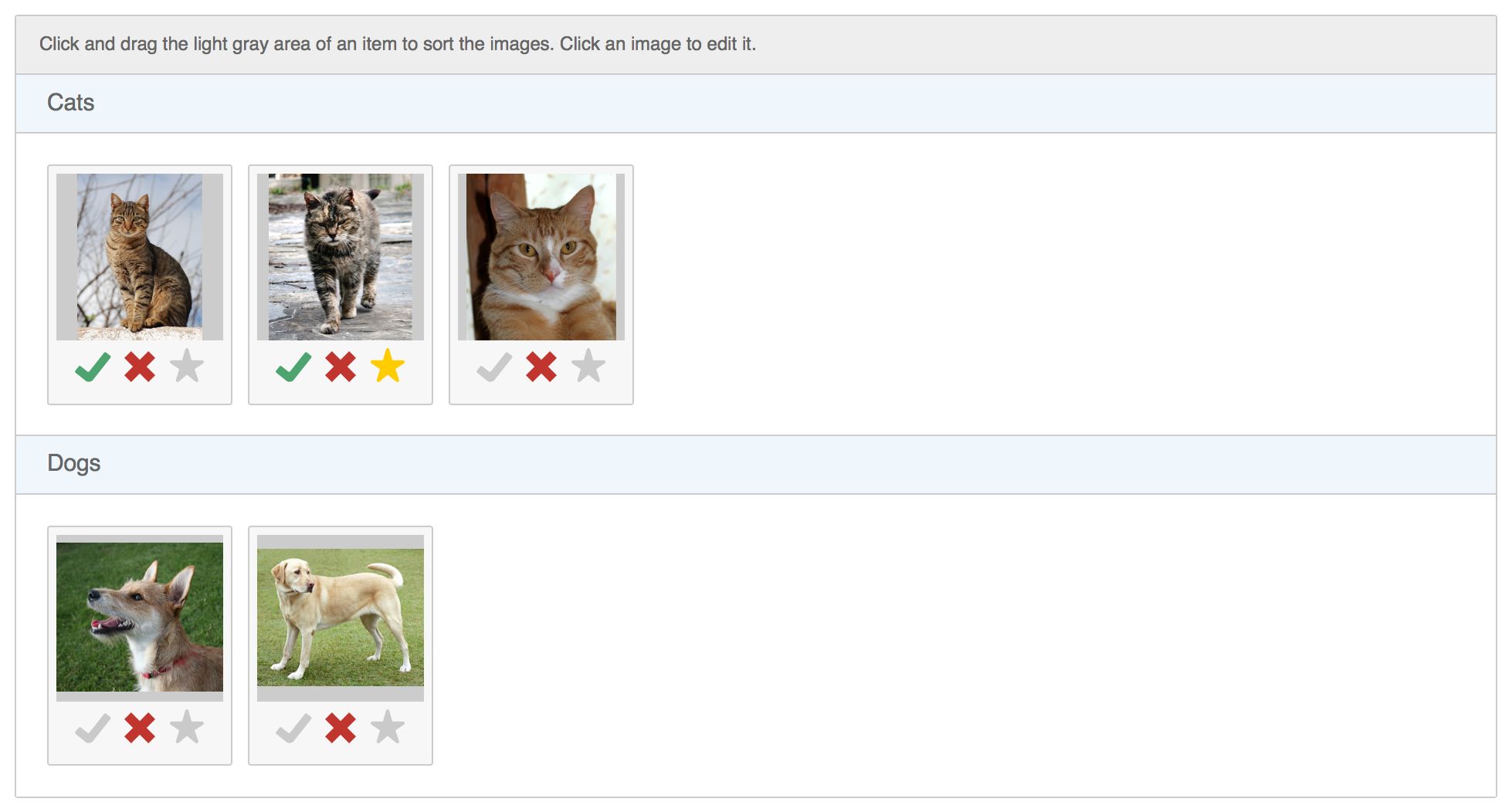
Options
To edit the view's options, click the ![]() icon next to the view type chooser. For Draggable List you are presented with the following options:
icon next to the view type chooser. For Draggable List you are presented with the following options:
Filter Function
Filters allow you to choose what a user sees in a view instead of displaying every row of a given table.
Learn More About View Filters
Draggable
This checkbox enables drag and drop positioning of the images.
Image Prefix
To speed up the load time of Image List views, it's recommended that you load a smaller thumbnail if your images can be large. When creating image uploads you can specify thumbnail and crop prefixes. You'll want to generally use the smallest crop or thumbnail and enter its prefix into this field.
Image Field
The field in the table that contains the path of the image to display.
Group Field
The group field determines how the images are grouped. This can either be a foreign key that corresponds to another table or it can be a string that is used for the group. If you're using a foreign key for the group field, be sure to fill out the fields in the Grouping Parameters section.
Sort Direction
Whether to show the newest or the oldest entries first (if draggable is not enabled).
Grouping Parameters
These parameters apply only if you're pulling group titles from another table.
Other Table
The other table to pull group titles from. The "id" column of this table should correspond to the Group Field.
Field To Pull For Title
The field to use for the related group's title.
Group Name Parser
Allows you to enter straight PHP code to change the title of the group by setting the $value variable. You are provided with $item and $value which represent the whole group row from the database and the title, respectively. In BigTree 4.1+ you are in function scope. In BigTree 4.0 you are in a scope in which you can cause trouble, so tread carefully.