Discussion Forum
You are not logged in.
- Topics: Active | Unanswered
#1 April 25, 2016 9:18am
- userbot
- Member
- Registered: April 22, 2016
- Posts: 31
How to add a "active» css, in navigation menu?
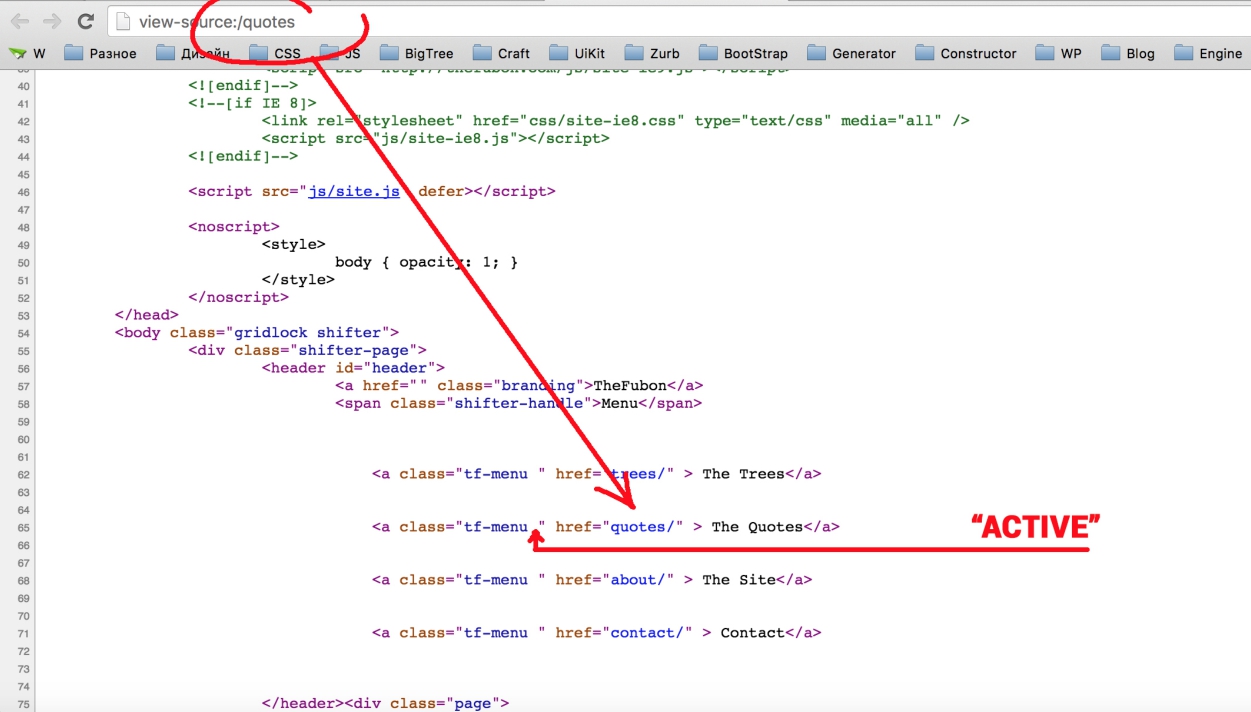
HELP ME
Offline
#2 April 25, 2016 9:57am
- timbuckingham
- Administrator

- From: Baltimore, MD
- Registered: April 2, 2012
- Posts: 980
Re: How to add a "active» css, in navigation menu?
You can see an example of how to check for the active status of navigation in the example site's footer beginning at line 17:
Offline
#3 April 25, 2016 10:00am
- userbot
- Member
- Registered: April 22, 2016
- Posts: 31
Re: How to add a "active» css, in navigation menu?
You can see an example of how to check for the active status of navigation in the example site's footer beginning at line 17:
No works in footer and header
<? $main_nav = $cms->getNavByParent(0,2); ?>
<? foreach ($main_nav as $navItem) { $active = (strpos($current_url,$navItem["link"]) !== false); ?>
<a class="tf-menu <? if ($active) { ?>tf-active<? } ?>" href="<?=$navItem["link"]?>" <?=targetBlank($navItem["link"])?>> <?=$navItem["title"]?></a>
<? } ?>
Offline
#4 April 25, 2016 10:02am
- timbuckingham
- Administrator

- From: Baltimore, MD
- Registered: April 2, 2012
- Posts: 980
Re: How to add a "active» css, in navigation menu?
Did you set $current_url to be the current URL in your template? If not, it will be an empty string and strpos will always return true.
$current_url = BigTree::currentURL();Offline
#5 April 25, 2016 10:05am
- userbot
- Member
- Registered: April 22, 2016
- Posts: 31
Re: How to add a "active» css, in navigation menu?
Did you set $current_url to be the current URL in your template? If not, it will be an empty string and strpos will always return true.
$current_url = BigTree::currentURL();
my tempalte
<?
$current_url = BigTree::currentURL();
$home_page = $cms->getPage(0);
if ($bigtree["page"]["id"]) {
$bigtree["page"]["title"] .= " · ".$home_page["nav_title"];
}
?><!DOCTYPE html>
Offline